I am sure you might already know about how to do away with Palettes, Toolbox and Option Bar, by pressing the Tab Key (for more checkout Tip #10 of my article on 15 Photoshop Tips (I Bet) You Don't Know).
What I want to share with you is, after you hit the Tab Key, you can temporarily access the Palettes by just hovering your mouse arrow on the right edge, as shown with red arrow on the image below. You will see a grey colored Toggle Bar appearing when you hover your mouse arrow on edge. Similarly, you can have access to Toolbox when you hover the mouse on left edge. Just try it and you will know what I mean! :) And, the same is true for Illustrator as well.
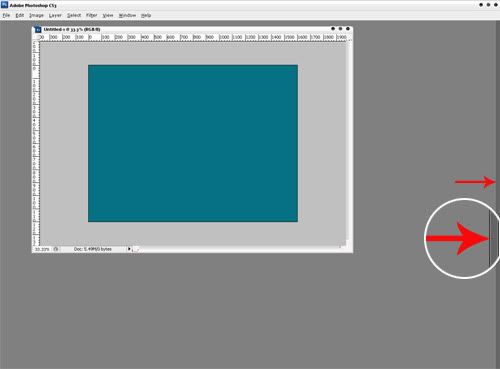





3 comments:
cool... I never knew it b4, thanks
Oh glad!
thanks...
Post a Comment
Hello and welcome to Musings! If you like the article you just read you can subscribe here to get updates via RSS or opt to have them sent directly to your inbox.
I appreciate your feedback so please feel free to comment.